Facebook पर फालतू और Unwanted Tagging को कैसे रोके,Facebook Tag या Tagging क्या है,फेसबुक पर अनचाहे ‘फोटो टैग’ से परेशान हैं,Facebook Tag से बचने का आसान तरीक़ा
Facebook Din-per-din Hamari Life ka ek aham hissa bante ja raha hai, Sone se pahle Aur Jagne ke bad Aur Bhi bahut bate, Jo aap khud jante aur samjhte hai,Log hamesa Apne Dosto aur Nate-ristedar ke Contact Me rehna Chahte hai,
Kai khas Mauko ( shadi,taiyphar,party,event ) Par log photo share karte hai ¡ photo share Karte waqt Kai Log Dosto aur Karibiyo ko photo bhi tag kar dete hai,Yaha tak to thik hai Lekin Kai Bar Log Aisi Photo upload Karke hame Tag kar dete hai Jo hame bilkul pasand Nahi Hote ¡
kai bar To KUchh Log Adult photo ke Sath Tag Kar Dete hai,Jo Hamari walll pe dikhai deti hai, Aur Hame apne dosto aur ristedaro ke bich sarmidngi mehsus karte hai,
Lekin Is Musibat Se Bachne Ka ek Bahut hi aasan-Tarika hai, Agar Aap Chahte hai ki Facebook par aapko koi bhi apni photo me tag na kar sake To ye possible ( sambhb) hai,Aap apne Dosto aur Karibiyo Ke Liye Tag options Band kar sakte hai, Iske liye Aapko setting me thodi Bahut Changing Karni hogi,
- Facebook Friend का Location कैसे जाने ?
- Facebook Hidden Friend List कैसे देखे, किसी का भी ?
- Facebook Tips Tricks 2021 In Hindi
Yah post 2016 ki hai jis time blog bana tha isliye kuchh dikkat ho sakti wrinting me but article aur trick kafi useful hai |

Facebook Tag Ko Disable Or Band Kaise Kare ?
Step 1:: Isse Karne Ke liye Sabse Pahlee Aap Facebook Pe Login Kare, Aap Home page Se Sidhe Last Page Me Aa jaye, Last Page Me aane ke Scrol karke page ke ant me jaye Ab Aap dekhe Yaha Pe Footer me Setting & Privacy Dikhai Dega Jaisa Ki aap isse niche ke pic me bhi dekh rahe hai,
Yaha Pe ab Aap click kar de.

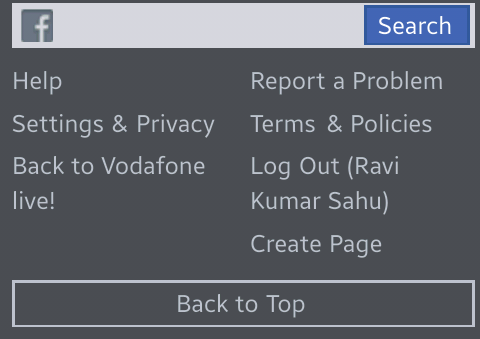
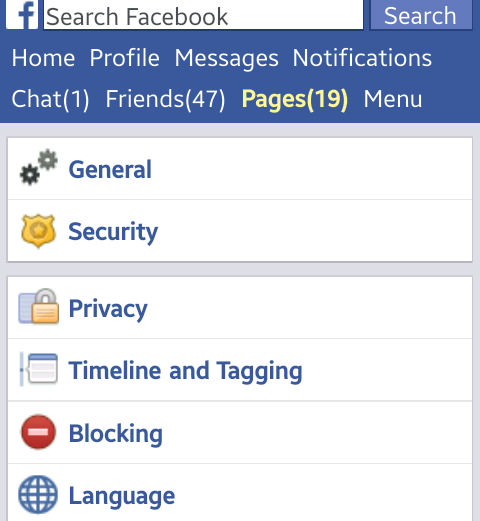
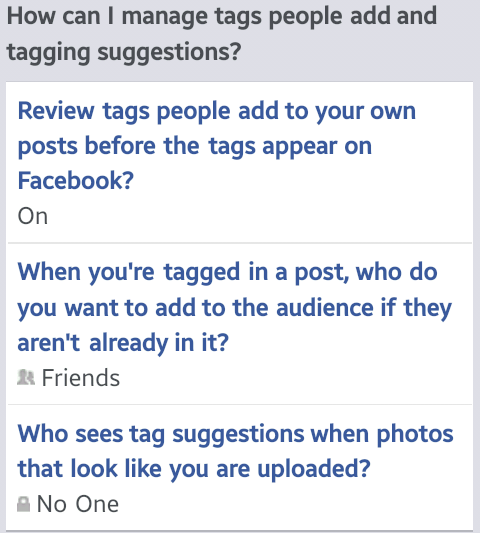


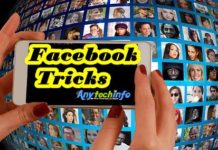



3no. Ka option hi nahi bata raha
aap kis chiz se kra rahe app se ya laptop se